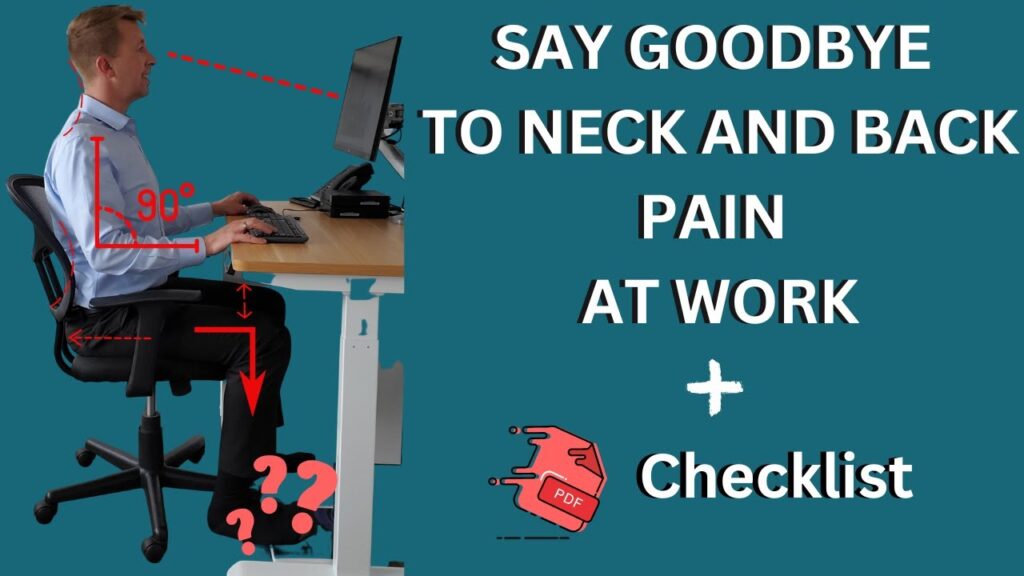Subscribe to Dr. John Brockway’s YouTube Channel
Denver, CO – Neck pain or back pain while at your desk is not pleasant. Often times we can change our neck pain by using good computer ergonomics, or can find relief with neck pain desk ergonomics. In this video I will share with you some of my best neck pain and back pain relief ergonomic tips including: adjustments, including proper settings for your body, chair, keyboard, and office chair as well as neck.
If you spend the better part of the day working on a computer, the last thing you want to deal with is neck or lower back pain, either while you’re at work or while you’re trying to relax at home. Am I right? If so, you want to stay tuned to this video. I’m going to give you my best recommendations for neck pain and lower back pain relief and specifically ergonomics. If you stick around with me to the very end, I’m going to give you some additional tips and secret sauce onto how to get this stuff for very cheap inexpensively or completely for free.
Hi, I’m Dr. John Brockway. I’m a chiropractor in Denver, Colorado. We’re going to briefly talk about the ideal anatomy of the spine. We’re going to spend less than a minute talking about this, and it’s really important to know so that you can appreciate all these things and what you actually need to do.
So let’s get right into that. First thing we want to see is a nice curve into the neck like this, a nice counter curve into the upper back and a nice curve into the lower back. What ends up happening is due to postural stresses or simply getting really involved with our work, our neck starts to straighten out kind of like this. We can also have that going on in conjunction with our lower back. We tend to slouch over time and this flattens out the back and this causes problems here. Neither one of those is really good situations for our spine and we want to try to avoid those and maintain these nice natural curves as much as possible. Okay, so let’s get right into it. So the seated position recommendations. Here’s what we’re looking for. We want to keep our monitor right at eye level or slightly lower.
We want our elbows to be at a nice 90 degree angle. Our wrists are going to be nice and flat. In an ideal world, we’re going to be using an external keyboard and mouse. My personal preference, a wireless version, it’s going to make it a whole lot easier to get those exactly where you want ’em to be without the mess of the wires. Moving on down, we want to keep our knees at a nice 90 degree angle, somewhere between 90 and 110 degrees. What does that mean for you? It just means that your feet are going to be nice and flat on the ground, pretty close to your chair or slightly in front of them.
Now, I also recommend having some foot fidget toys. What is that? I’m not quite sure. I think I just made it up, but here’s what that looks like. You’re going to get a textbook. I prefer the hardbound version. You’re going to put this down on the ground and what you’re going to do all throughout the day is you’re going to use this as a means of just kind of fidgeting your foot on there. So we’re going to elevate it. We’re going to bring it down, bring it up. What this does is it helps to stretch out the muscles that are otherwise going to shorten and tighten as a result of not using them throughout the rest of the day. It’s also going to promote good blood flow, which are fantastic things for you. My next favorite foot fidget toy is what’s called a foot rubz ball or simply a rubz ball. You can pick this up on Amazon fairly inexpensively. I’ll have the link down description below. It’s like 10 bucks. Come on, just get one.
But what you do is you put this flat on the floor. You’re going to take your foot preferably without any shoes on, and you’re just going to find yourself rubbing right on top of the ball just like this. It’s going to feel fantastic to your foot. Again, it’s going to promote a couple things. It’s going to promote good, healthy circulation into your foot and your lower extremity. It’s also going to help to stretch out the muscles that are into the lower foot. It’s also going to help to work out any sort of painful spots you might not have even been aware of that are in the bottom side of your foot. What does this mean for you? Better blood flow, less pain in your feet means less pain throughout the rest of your body. I’ve had a lot of patients who swear by this and they say, Hey, this thing helps out with my lower back pain. I say, awesome. Good for you. I’m glad you get some good use out of it.
Alright, so let’s keep working our way up. We want to have our hips all the way at the back of the seat as much as we can. Whatever chair that we’re sitting in, we want to make sure there’s also a good lumbar support for that nice natural curve that we should have in the lower back. We want to make sure that our upper back is nice and straight and we want to make sure that our head is sitting over our shoulders. In an ideal world, that ear lobe is going to be sitting right over our shoulders just like this. Okay, so let’s talk about the standing recommendations. So again, we’re going to have that monitor right at eye level or slightly lower. We’re going to have our shoulders nice and relaxed by our side elbows at a nice 90 degree angle. Wrists are going to be nice and flat.
We’re going to be using that external keyboard and mouse. Our feet are going to be flat on the floor and we’re going to have our foot fidget toys in the form of textbook and a rubs ball. My bonus recommendation is going to be in the form of hydration. You want to make sure that you’re drinking plenty of water that’s going to serve a couple different purposes for you. So as we’re drinking throughout the day, this is going to hydrate our body. Our body’s mostly comprised of water. That water’s going to get into the muscles, the tendons, the ligaments, all the soft tissues of the body that need it. It’s also going to have the effect of making us run to the bathroom, and that’s not a bad thing. So what ends up happening is we run to the bathroom and we come back to our work situation and whenever we come back, we’re not just going to immediately assume a bad posture.
We’re going to start off with good posture, so we just keep hitting that reset switch. Our body has to go to the bathroom. We come back, we have good posture, our body starts to fatigue. By that time, we already have to go to the bathroom again. Good. We’re going. We come back so it works out fantastic for you. Now the part that you have been waiting for, let’s talk about how to get this stuff on the cheap or for free. The cheapest option is use what you got. You probably have a textbook that’s just collecting dust in the house. Go ahead and put it to use. You can use this for a foot fidget toy. You can also use this to prop up your monitor to where you need it to be. Or if you’re simply using a laptop, same thing. Just set it right on top of that and try to keep it right at eye level.
Now, slightly more expensive option. You can start to upgrade that in the form of the external keyboard and mouse, fairly inexpensive, and then the foot rubs fall. Now if you want to get all of this stuff potentially covered for free, here’s the secret sauce. You need to contact your physical medicine provider in the form of a physical therapist or a chiropractor and just let them know, Hey, I’ve got some stuff going on and I feel like my workplace situation could be better.
What they’ll do is they’ll do a workplace ergonomic assessment for you. This is much, much simpler than it really sounds. A lot of times it’s simply a picture that you take of your workplace situation. You send that over to your physical medicine provider. They have a look at it. They combine that with your presenting complaints, and then they craft the letter for you. You’ll send that letter to your employer and it simply lets them know, Hey, here’s what’s going on. I feel like the workplace situation is contributing to my patient’s symptoms. I really feel like they could benefit from X, Y, Z. What end up happening is your employer looks at it and they say, Hey, that sounds like a great idea. Let’s go ahead and get you approved for those things. You want an external keyboard and mouse. That sounds great. External monitor, awesome. Sit stand desk. Even better. Now, I can’t guarantee that they’ll prove all of these things, but it doesn’t hurt to try and I’ve seen some pretty amazing things come about as a result of it.
Now, the last thing that I want you to do is be sure to check out the description below for our free PDF download. That’s going to include all the stuff that we covered in the video today, just in case you want to spot check everything and make sure that it’s working. It needs to also, if you have any traveling pain going down the backside of your arm, be sure to check out our video here on C7 Radiculopathy.